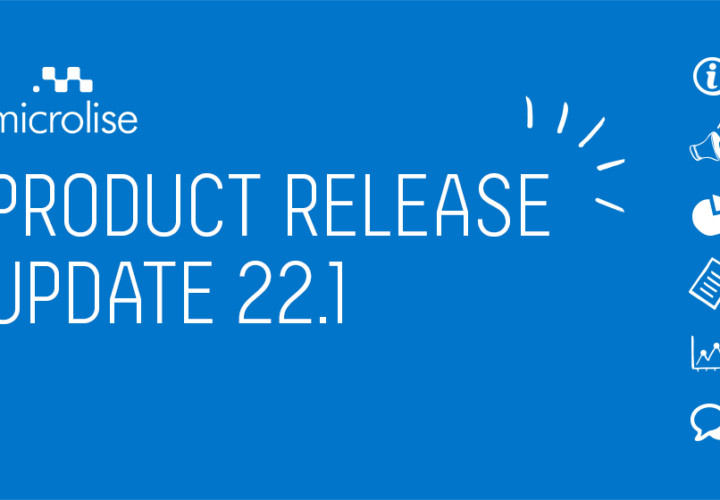As adaptability and efficiency continues to prove critical to operator success, our first product release of the year focuses on supporting customers who are interested in diversifying work patterns. We have also increased the utility of our Planning & Optimisation tool so it appeals to a wider range of users.
Alongside some minor changes to our reports and Web Portal interfaces (including the Stock Returns report and Consignment/Order details pages) to improve our user’s experiences with these areas, the SmartPOD app now handles how tractor and trailers are associated with drivers differently in order to support a larger variety of operational models.
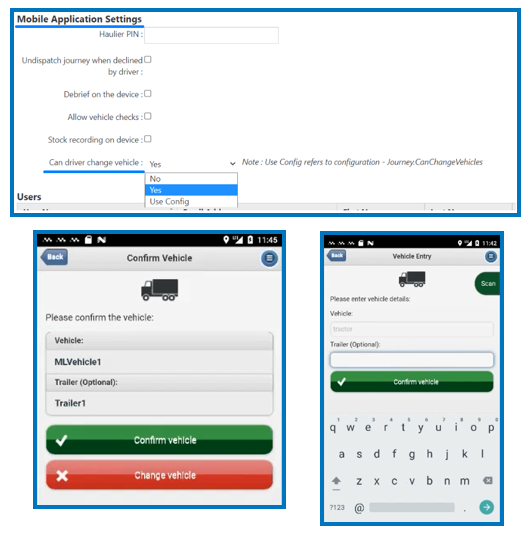
With the correct settings enabled, drivers can now change which vehicle is assigned to them via the SmartPOD app. If the vehicle they were expecting is not the one ready for them when they arrive to start their route, they can get on with their day as normal and still be able to interact with the Microlise system for collections and delivery details, taking payments from customers, seeing route information and more – with everything accurately tracked for staff in the transport office and across the operation as a whole.
If an individual operation only needs a small subset of their drivers to change their assigned tractor or trailer, it is also possible to do this while preventing other drivers from deviating from what has been prearranged, ensuring that customers have the flexibility to choose what suits them best.
As part of our ongoing effort to align the functionality of the timeline and map views when using the Planning & Optimisation tool, we have included several quality of life enhancements to the map view with this release.
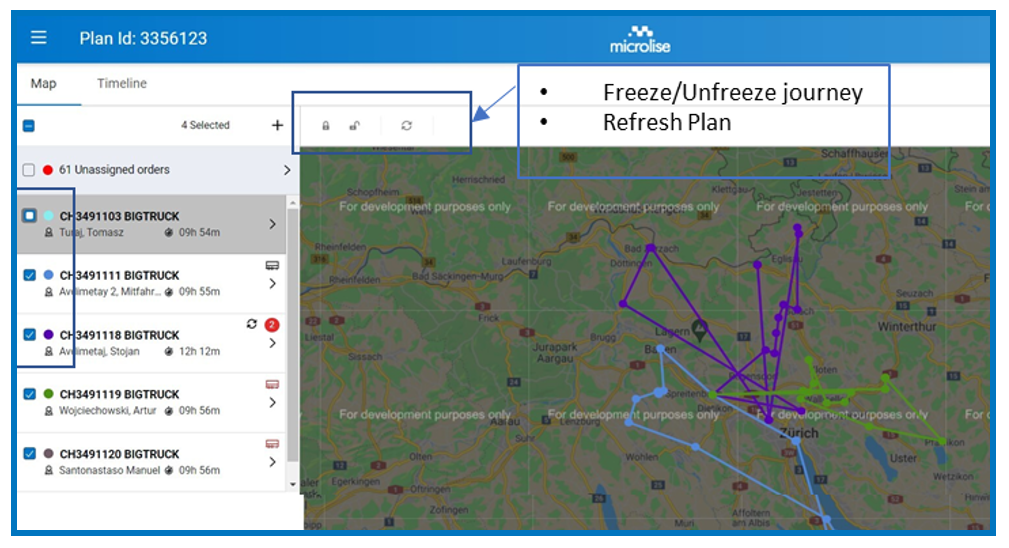
The introduction of colour coding for individual routes, lets operators lock and unlock orders to ensure that planners do not accidentally change things they are already happy with and allows for drivers and extra helpers to be added to an order directly from the map, making any manual fine-tuning on the map screen that much easier and faster.
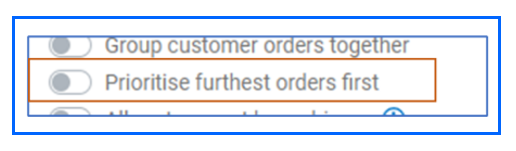
There are also new ways to flag certain customers for special prioritisation, helping operators save money that could have been spent engaging the services of third-party hauliers by ensuring that certain orders come first in the plan created by the optimiser.
This can be used to either prioritise one specific order to be delivered first (for example, to meet an outside deadline) or to prioritise orders based on their distance from the start location. This extra level of customisation ensures that users can be confident that their most urgent orders will be delivered as part of their optimised plan before there is any risk of running out of available drivers or vehicles to complete a day’s work.