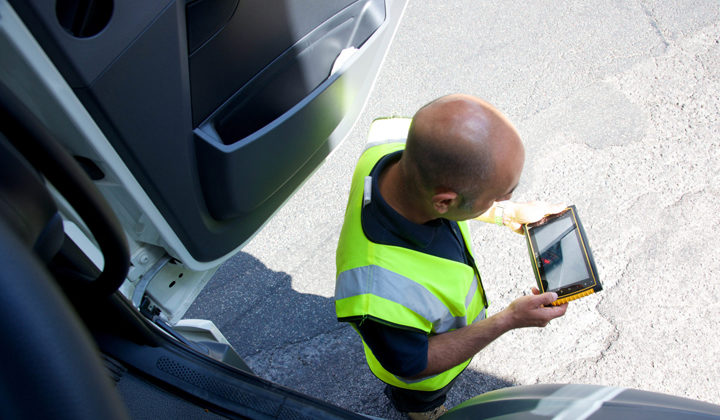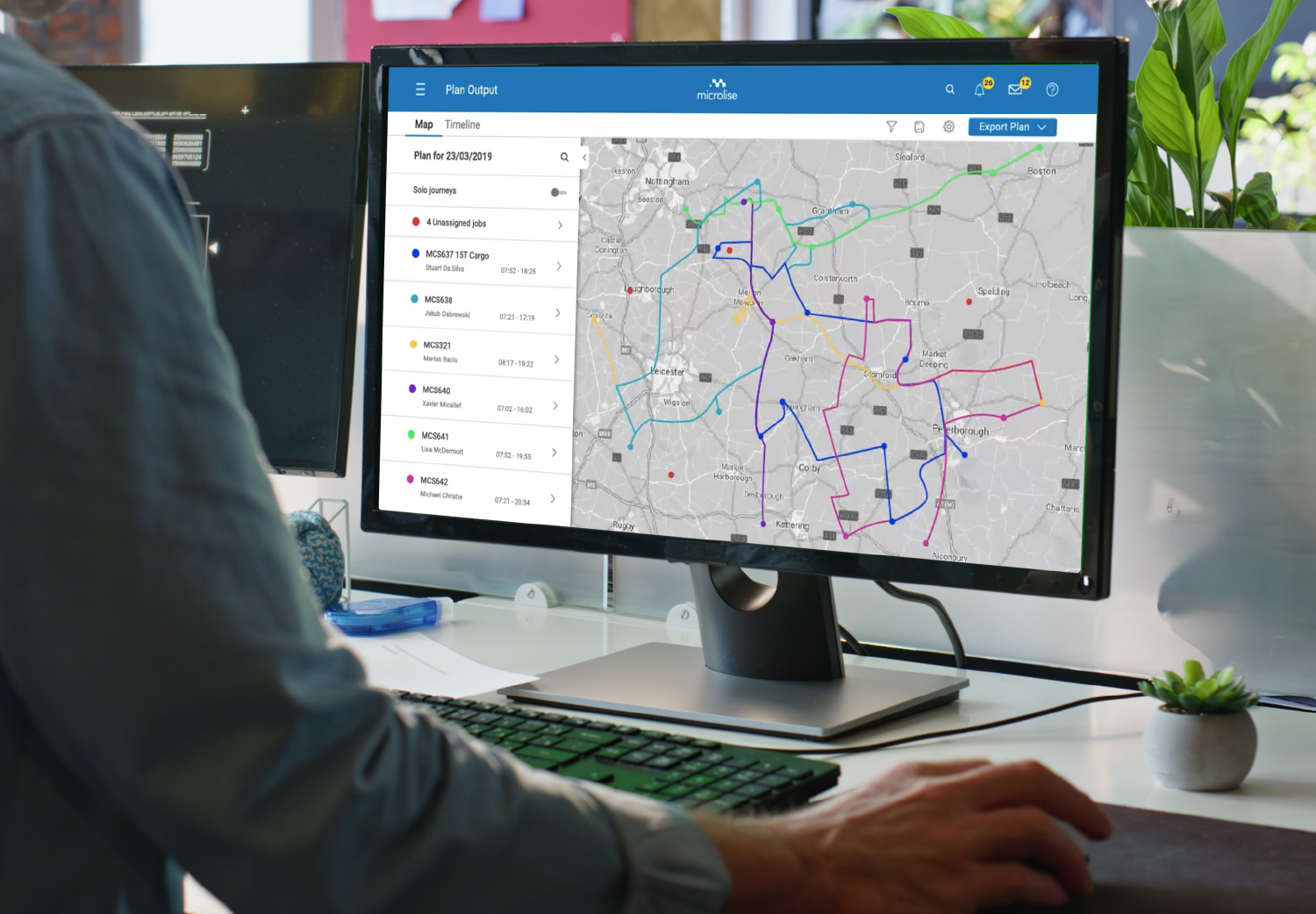We are pleased to announce that our most recent product update has now been released. The 20.6 version of our solution is now available to customers, containing a variety of new features alongside improvements to existing features in response to customer requests.
For customers with our Journey Management solution, the 20.6 release includes several new features to both the web portal and SmartPOD. Users editing their journeys on the Schedule Execution Board can now overwrite the start and/or end depots of their journeys with any other depot that they have visibility of simply by clicking the ‘Replace’ button within the ‘edit journey’ area. Planned arrival and departure times can also be updated in this way, and group visibility can now include any additional groups a user has visibility of. This will help our customers to react more promptly to changing circumstances as their drivers progress through their planned journeys.
With the 20.5 release, users were able to view and audit changes made to their journeys more accurately via the ‘journey history’ function of the SEB. This menu will display the user or driver and whether the system has had an update. Recorded updates that could be reviewed included instances of editing the journey, allocating or un-allocating a drop, deleting a drop, and more. With the 20.6 release, this function has been further expanded. Users can now also view resource changes from the ‘journey history’ menu.
New map updates can now be downloaded and updated for the latest version of Copilot (10.14) via an active Wifi or mobile data connection. Updates will occur over-the-air in the background, allowing the user of the device to continue their normal activities without experiencing any disruption. Once fully downloaded, the new map file will replace the old one, thus saving storage space on the device.
Customers who utilise our Fleet Performance solution will also see new functionality within the 20.6 release. The vehicle location report now features three new columns to provide users with more information about their vehicles, including the last time and last location of the vehicle arriving within a geofence, and the last tractor or trailer connected to the vehicle in question.
Our vehicle health reports can be used by customers to help proactively monitor the condition of their vehicle fleet. These reports operate using a minimum and maximum threshold at which an alert is triggered about a vehicle’s condition, and warnings can have differing levels of urgency (amber or red) depending on their severity. For ease of use, Microlise has pre-defined defaults for these threshold values based on vehicle profiles. With the 20.6 release, users who would prefer to tailor their vehicle health reports further can now customise these thresholds across a number of different parameters to help them to get the most out of the reports for their operation.
Our remote tachograph download solution has also been improved. A slight delay to the driver card download has been added, enabling drivers to make any manual entries required that occurred before the start of their current work period. Rather than initiating a download of driver card data immediately, the solution will now look for a default continuous driving period of fifteen minutes first before downloading – the default period can be customised if required. This will help to provide our customers with a fuller, more up to date picture of information on their driver’s hours, supporting them in meeting the standards set out by the Working Time Directive.
The live fleet visibility map will now highlight a selected site in red so that users can differentiate the site they have selected from others close by, particularly useful for operators who have clusters of available sites in relatively few locations. The side panel of the map, recently instated to replace the pop-out map card, will now show information on all vehicles and trailers present at the selected site, categorised via vehicle type. This will allow users to quickly determine which of their vehicles are available and exactly where they are, making it easy to redirect resources to respond to changing circumstances with added visibility of their fleet.
If you are a Microlise customer and would like to find out more about any of these features, please speak to your account manager for the full version of the release documentation.