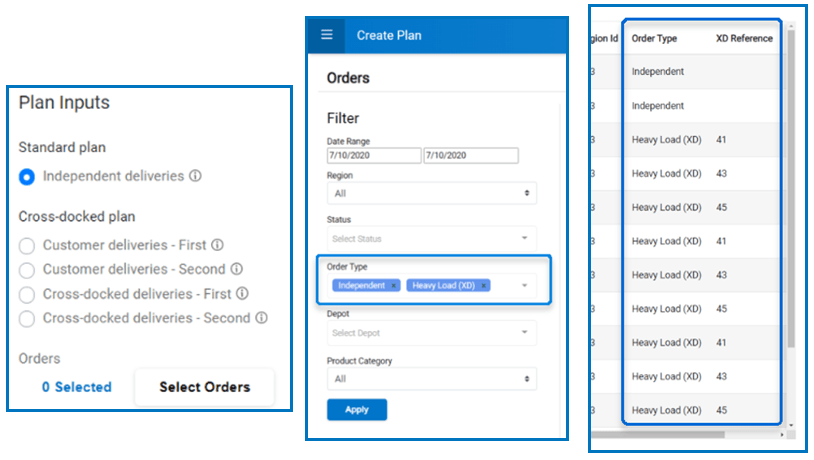The 20.11 product release introduces a range of new features and enhancements to existing functionality. There have been a number of improvements to the work done in previous releases and to expand the availability of high-quality footage for users of our ClearVision camera solution.
JOURNEY MANAGEMENT
For users with access to Journey Management features, the 20.11 release introduces an additional level of customisation for the Driver Debrief process. Enabling the new setting will prevent a debrief from being created manually if the data for the Confirmed Arrival/Departure Time or Actual Distance is missing (unless there is a legitimate reason, such as an aborted journey). This helps to improve the quality and accuracy of the information supplied to inform any debrief conducted and any statistics or KPI targets set. Customers who have automatic debriefs enabled will receive an error message when time or mileage data is absent, and the automated debrief will not fully complete in these cases until the missing data is supplied.
Building on an enhancement in the 20.9 release, which allows drivers to capture additional information around adhoc items, Web Portal users will now have access to a new admin area. Users, with the appropriate permissions will have increased control and be able to add or remove clients from the list of possible options that drivers will see. Previously deleted clients can also be restored, if required.
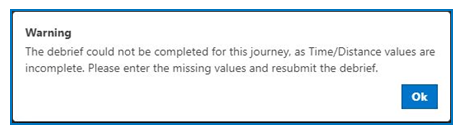
EPOD MOBILE APPS
With the 20.11 release, enhanced seals will now be controlled by vehicle profile in our SmartFlow and SmartPOD mobile applications. Within the vehicle profile, the existing ‘secure seals’ setting can be selected to ensure that seals are visible to a driver using a trailer with that profile. This provides for a greater level of customisation, and allows drivers to see only what is relevant to them.
The ability to merge journeys on the Web Portal was introduced in the last release. This functionality has been extended to the SmartPOD app in the 20.11 release, improving the utility of the app and aiming to increase the efficiency of deliveries by allowing drivers to complete all necessary deliveries at a site in one go, by initiating a journey merge and removing the need to visit the same site twice on different journeys.
However, merging a journey via the SmartPOD app carries the same requirements as with the Web Portal. Journeys must begin and end at the same depot, the start and end time of the journeys must overlap, and journeys must have ‘new’ status. Drivers will be able to see viable candidates for a journey merge on screen, as once one journey has been selected, any other journeys that do not meet these requirements will appear greyed-out.
The new partial loading functionality has also been expanded as part of the 20.11 release, introducing a new supervisor override button, allowing a supervisor to override a device in the event that the data connection has been lost and consignments fail to update correctly. Should a supervisor override become necessary, users viewing the journey playback will also see a corresponding new CLSO (Consignment Loading Supervisor Override) system event.
This will enable the safe movement of some picked orders (i.e. ambient items) out to a vehicle being loaded while others (i.e. chilled items due for the same delivery) are still being prepared, improving the efficiency of in store order management. The requirement to enter a supervisor PIN number before an override is processed is due in a future release.
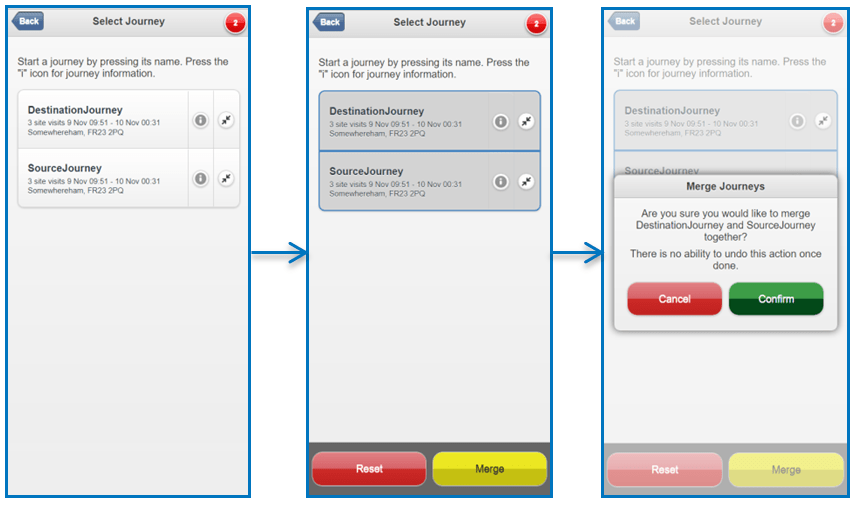
FLEET PERFORMANCE
For Fleet Performance customers, it is now possible to directly integrate Microlise Remote Tachograph Download with DAKO TachoWeb Tachograph Analysis via API, allowing customers to use the DAKO software to seamlessly access their remotely downloaded vehicle tacho and driver smartcard files for further analysis.
Via the Incident Analysis screen it is now possible to request sixty-second high resolution “focus” quality video footage (plus or minus thirty seconds) for customers with our ClearVision multi-camera solution, as long as the related vehicle has an ML12 tracking unit fitted. This was previously limited to 20 seconds but the limit has been expanded with the 20.11 release, allowing users to review more footage in order to increase the efficiency of using ClearVision footage to support decision making and in any other operational process.
The extended sixty-second duration for footage will also be available through the Safety Module for Amber customers via the Incident Details screen.
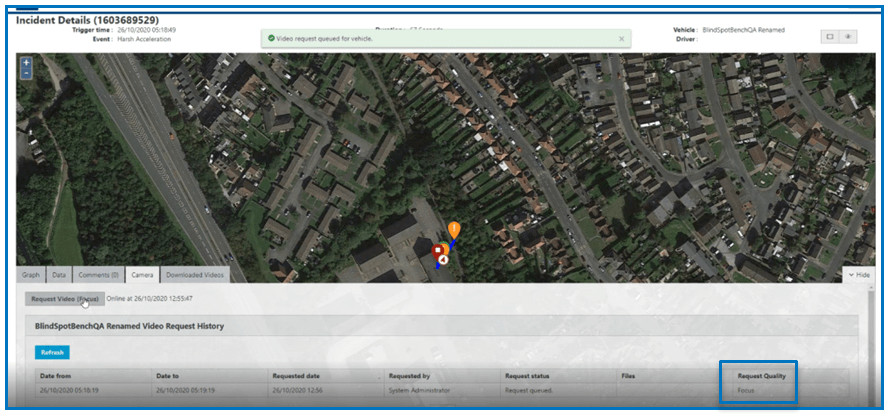
PLANNING & OPTIMISATION
Previously, the Planning & Optimisation application supported independent plans to deliver orders without intermittent stops between the start and end points.
With the 20.11 release, the application can now support plans incorporating connected legs, including cross-docking and carriage onto final customer locations. The enhancements will enable support for both, keeping a delivery intact from start to finish at a customer delivery destination, and for following a delivery through from a starting site into a mid-point depot and then on out for further delivery to an end location. This includes the ability to incorporate multiple new site categories into a plan, account for depot opening times and custom lunch breaks, and use multiple transport methods.
This enhancement allows the application to produce plans with a much higher level of flexibility, allowing operations to plan their orders to prioritise customer delivery legs first and then trucking (or ‘Heavy Load’/’trans-shipment’) legs or visa-versa according to their needs. Independent orders can also be included in the same plan if desired.