Workforce & Fleet Asset Management
Customers are commonly able to reduce overtime costs and even fleet size by getting better fill and less empty running from their vehicles.
Customers are commonly able to reduce overtime costs and even fleet size by getting better fill and less empty running from their vehicles.
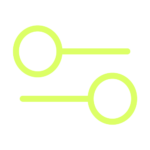
Match the right vehicle to the right journey with the right driver at the wheel, to reduce administration around allocations.

With detailed visibility of your fleet and matching vehicles to the right job, you can boost utilisation of your assets.

Quickly see which drivers have the hours available to carry out particular jobs, with logging of different types of working hours.
Analyse driver activity and allocate shifts to maximise resources. Our driver view screen allows you to record and monitor on-shift periods, including lead-in and lead-out of shift, work-related journeys and non-driving activities including meetings, training or vehicle wash.
If defects are found, mark vehicles and trailers as off-road so that they cannot be allocated. When an off-road vehicle is allocated within the system, the user will be notified of a back in service date.
Allocate a tractor, driver and trailer to a particular journey via a quick allocation method or through the main resource allocation tool which allows for the three resources to be viewed within a single search and for more complex filters to be applied.
TruTime from TruTac is a web-based time, attendance and HR clocking system for analysing and managing working time. TruTime accurately records staff attendance using digital tachograph driver cards or employee smart cards, providing clocked versus tacho data.